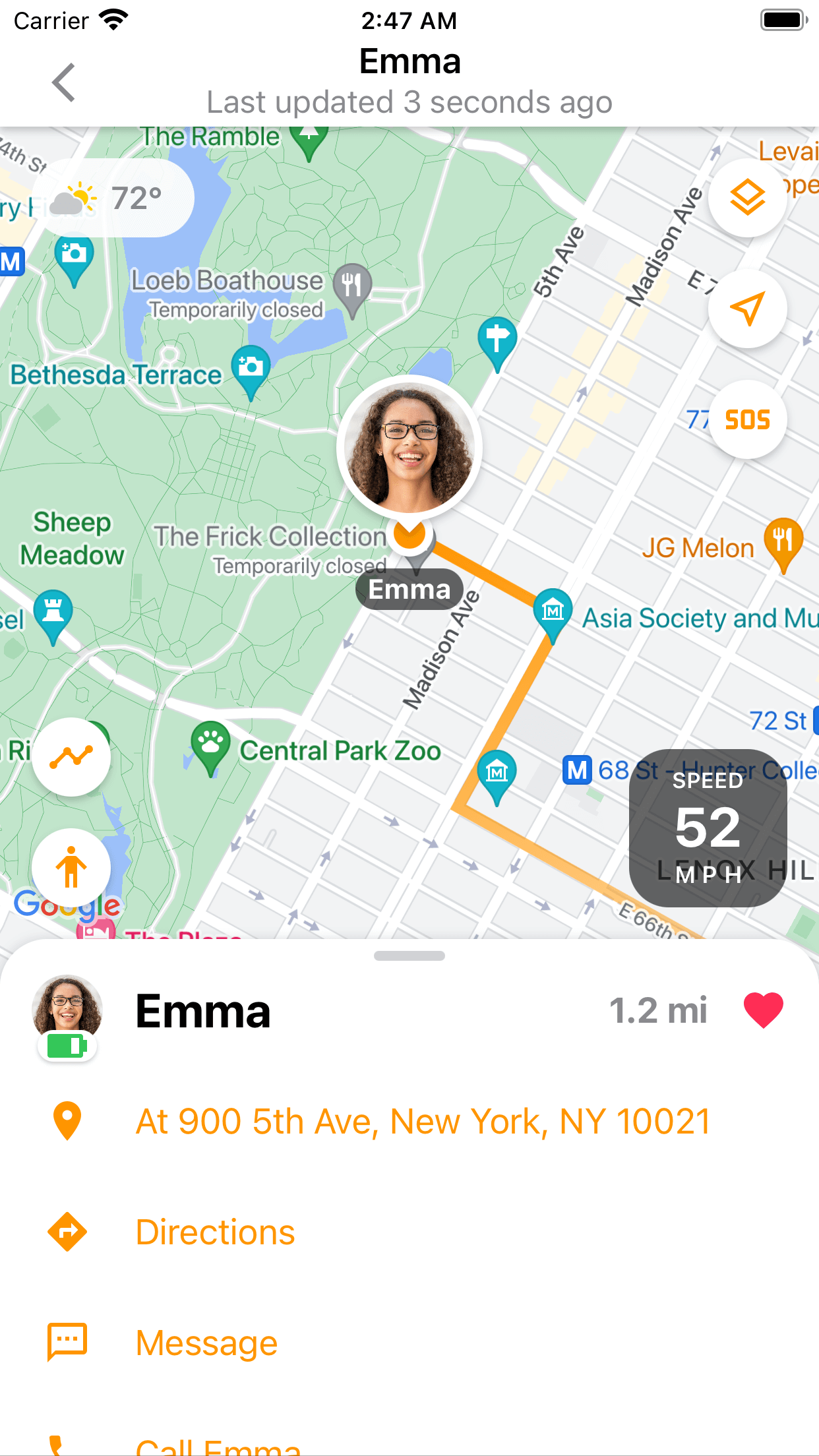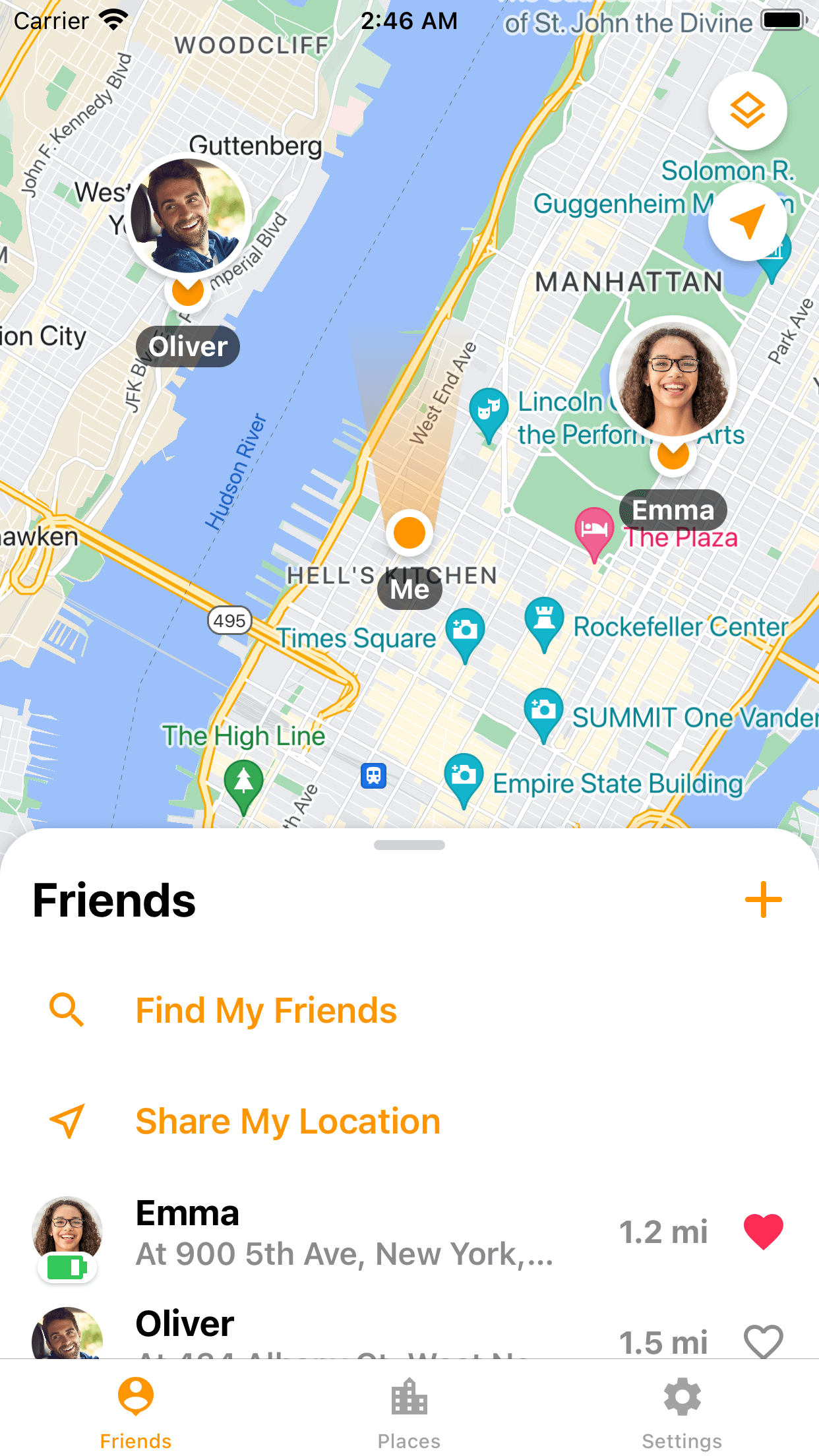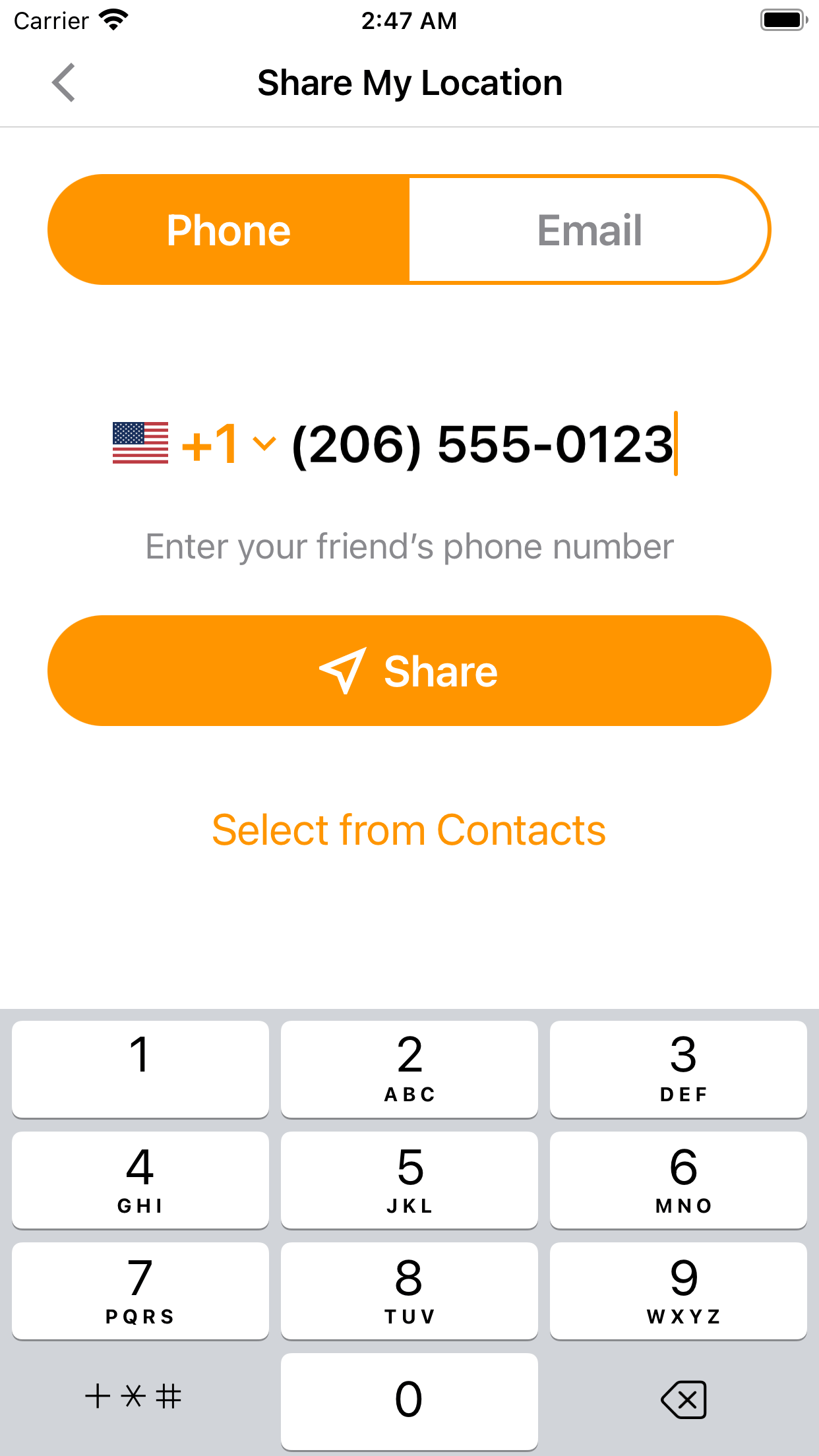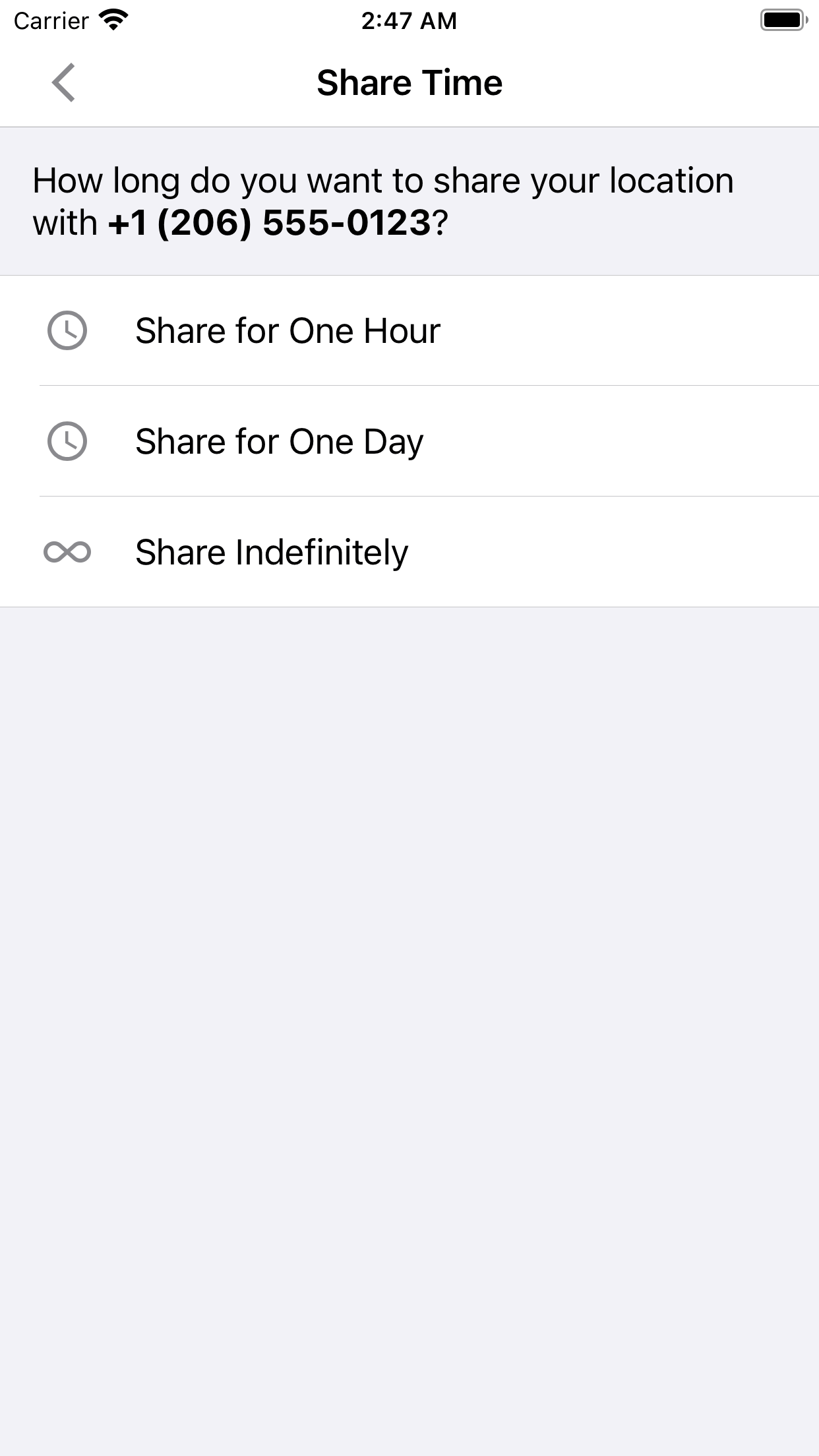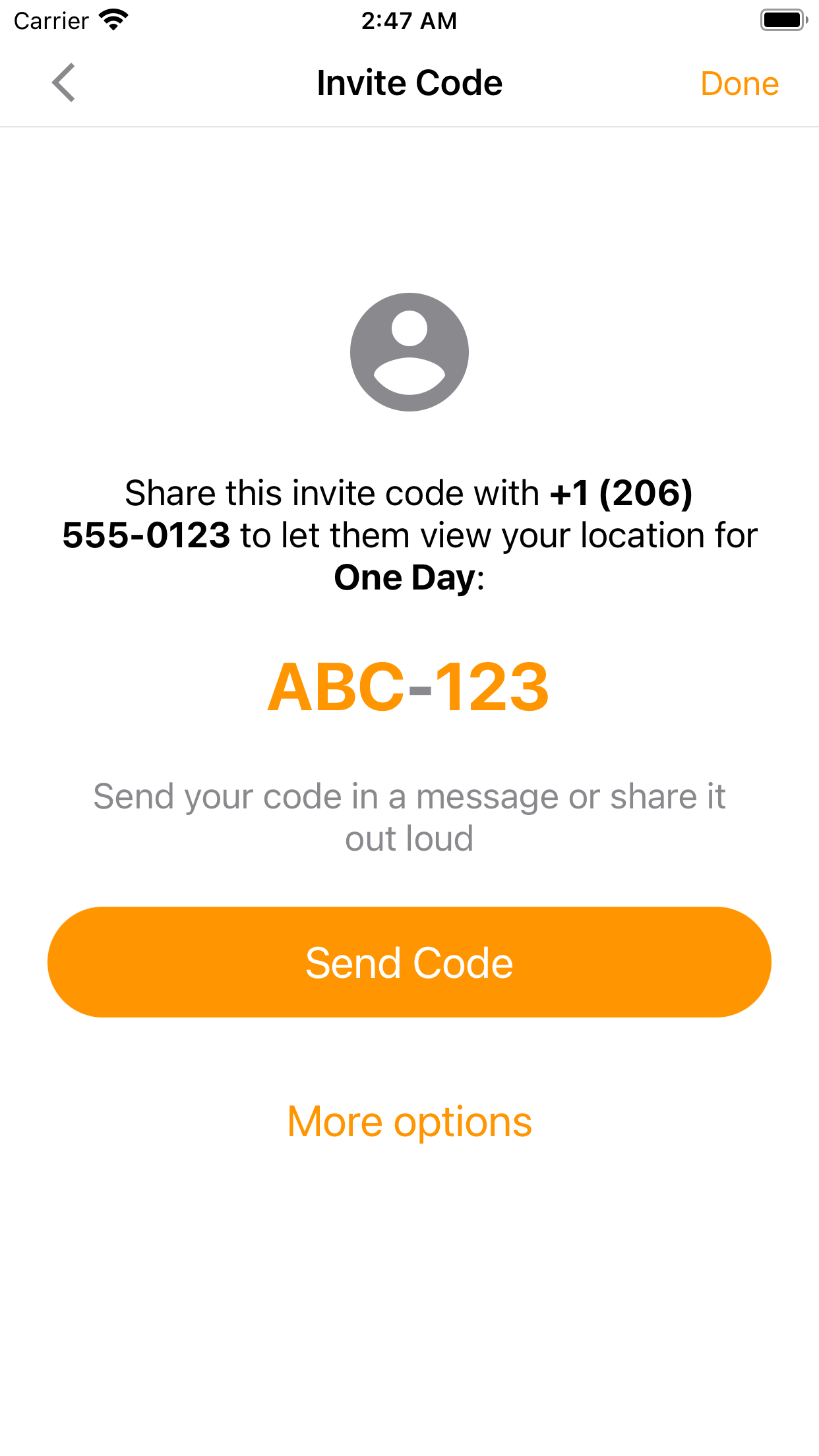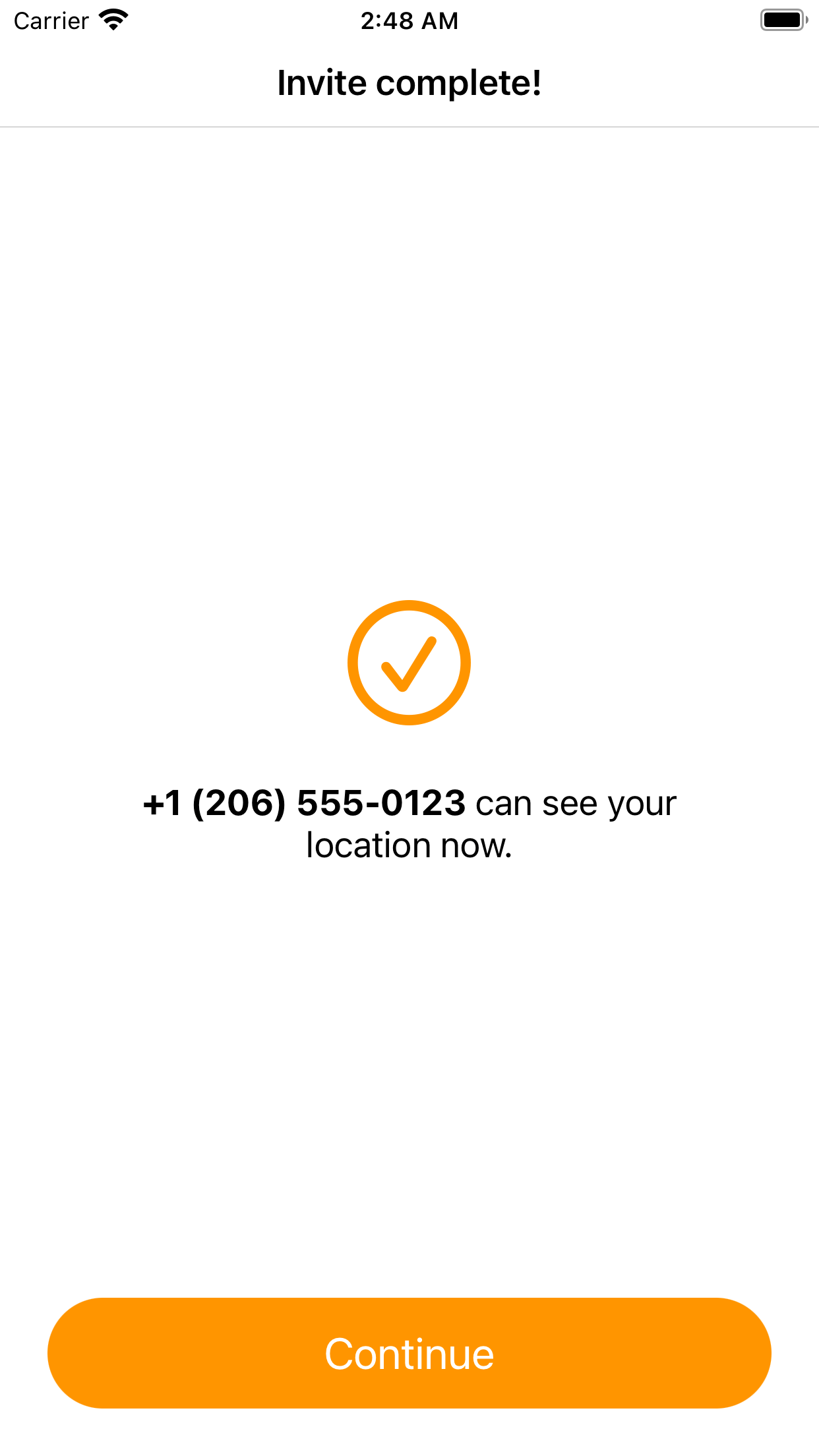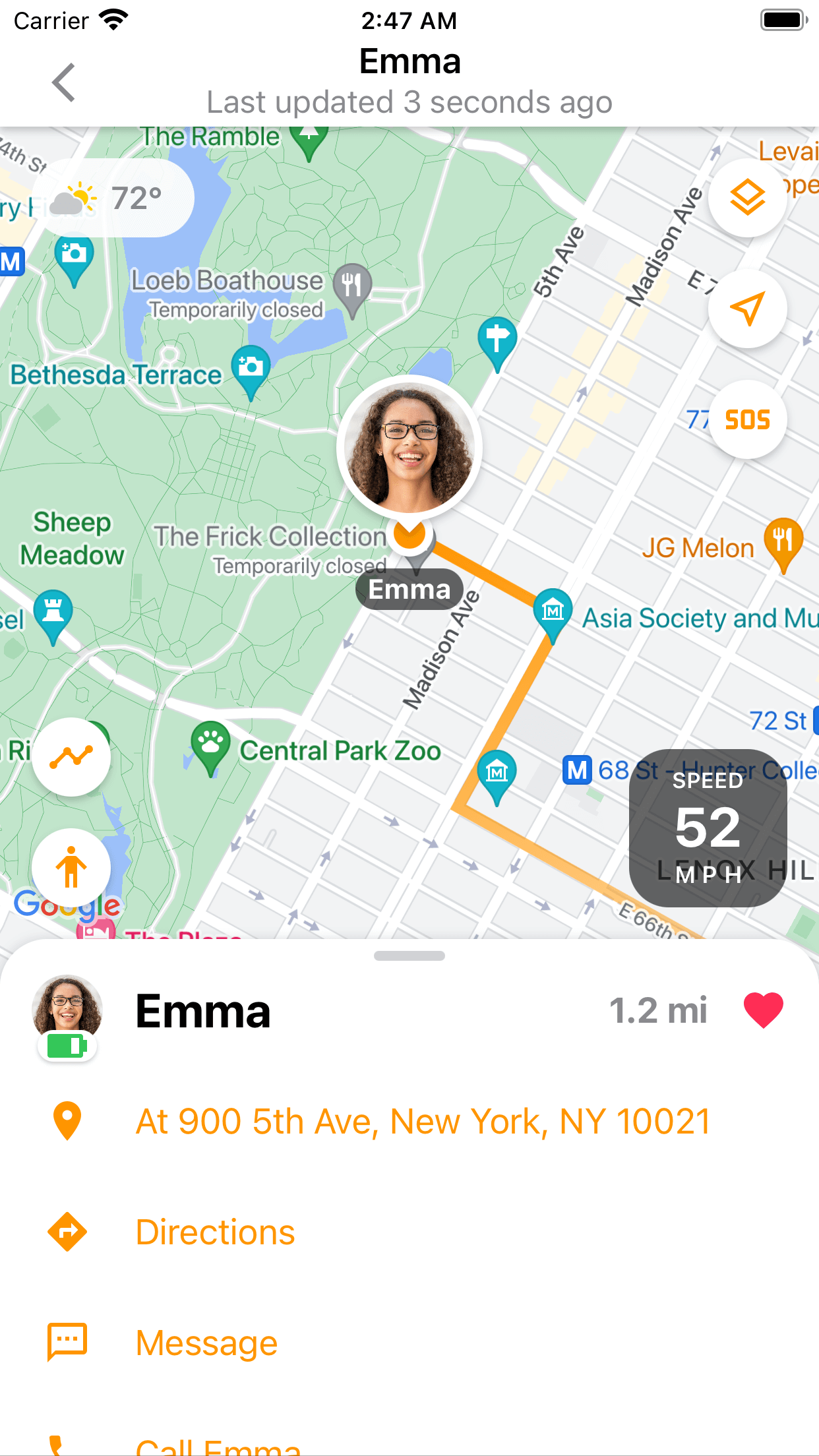How to share your location on an iPhone
Sharing your location with friends and family has never been easier. Just follow these simple steps to start sharing your location with your friends or family. After you share your location, friends and family will see you on a map and can follow your location in real-time. You can choose to share your location temporarily or permanently. When you’re done, you can stop sharing anytime.
Follow these simple steps to share your location with a friend or family:
-
Install Share Location from the App Store

-
Open Share Location and tap Share My Location
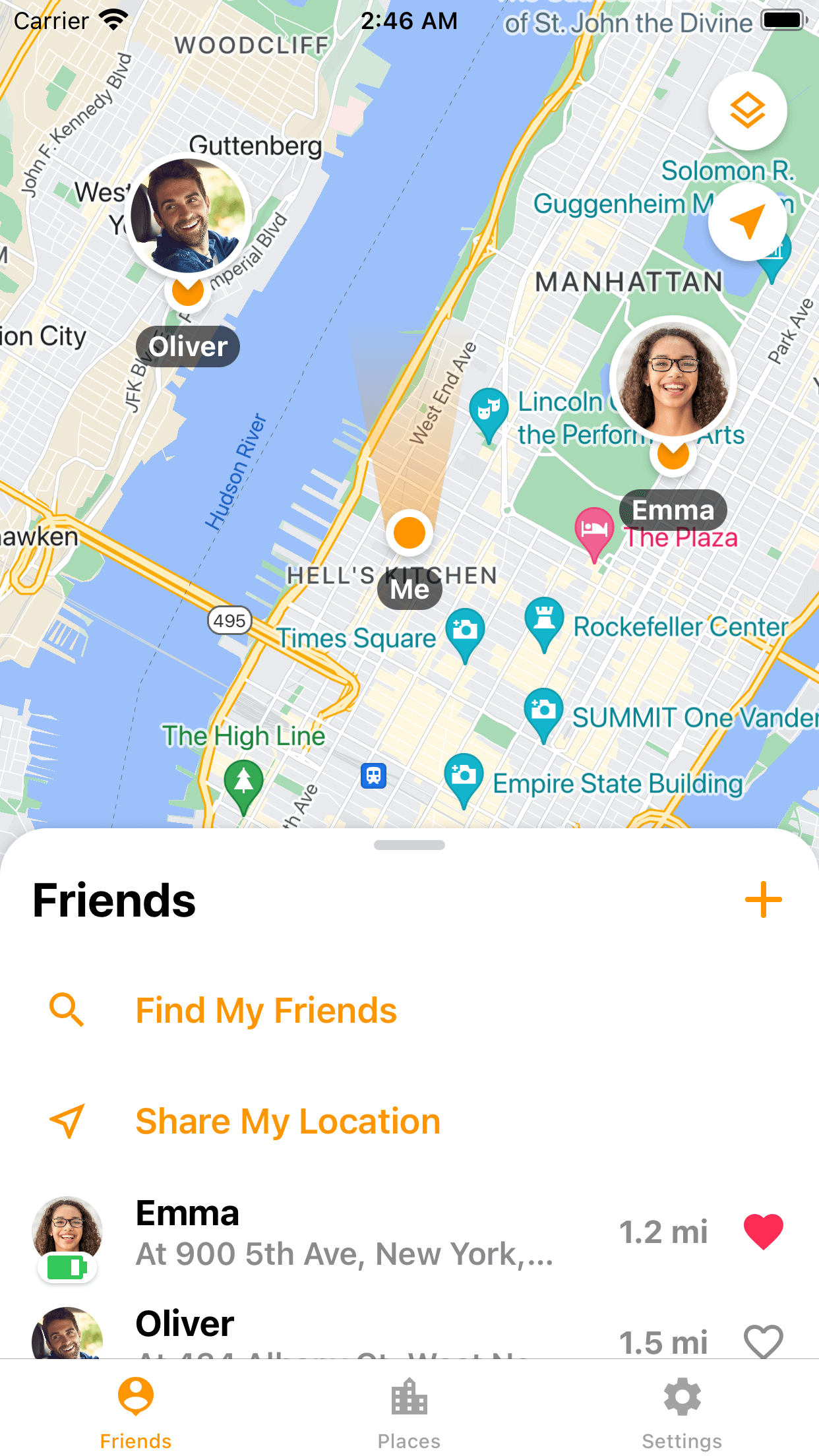
-
Enter the phone number of the person you want to share your location with
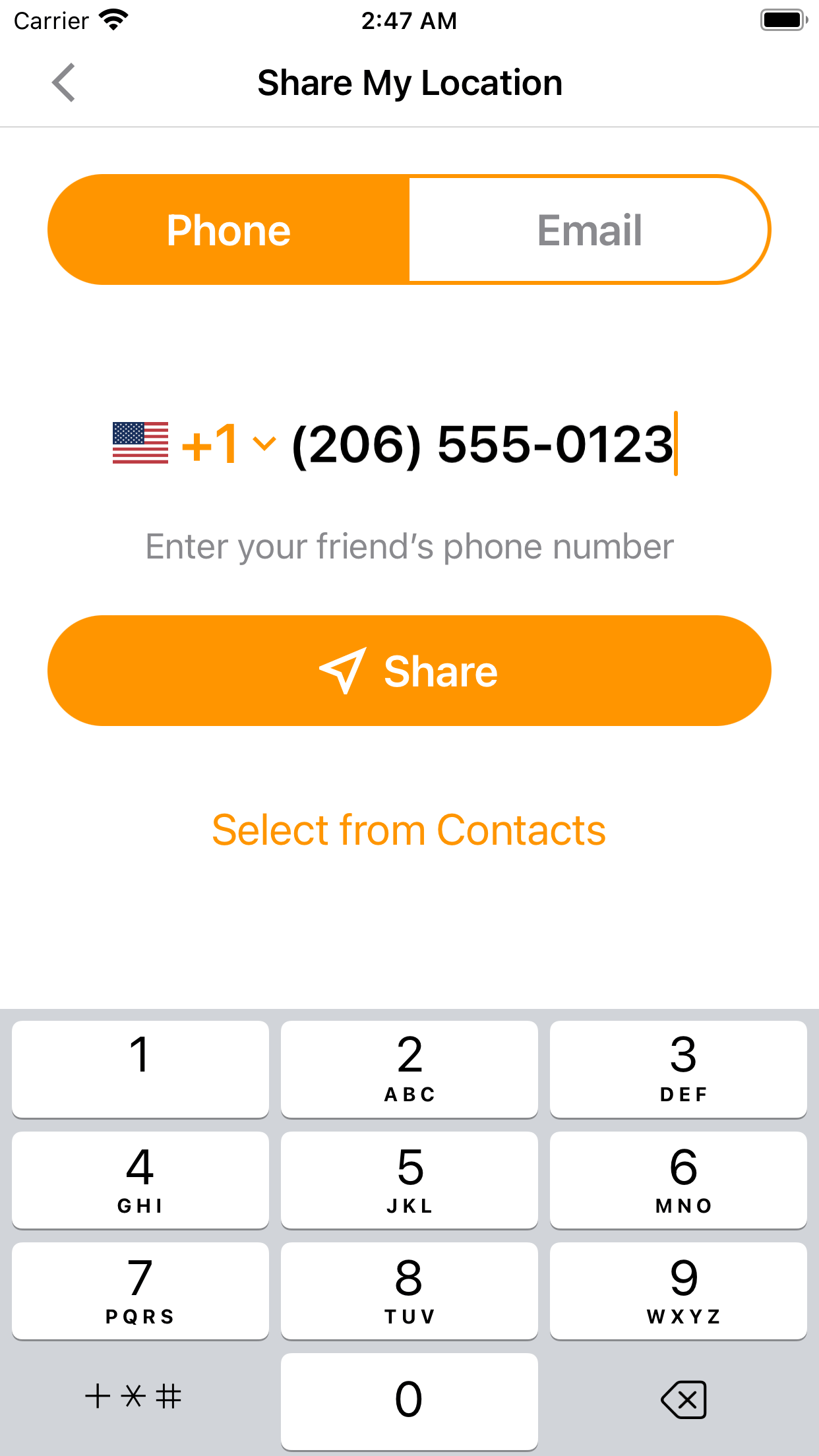
-
Choose how long you want to share your location
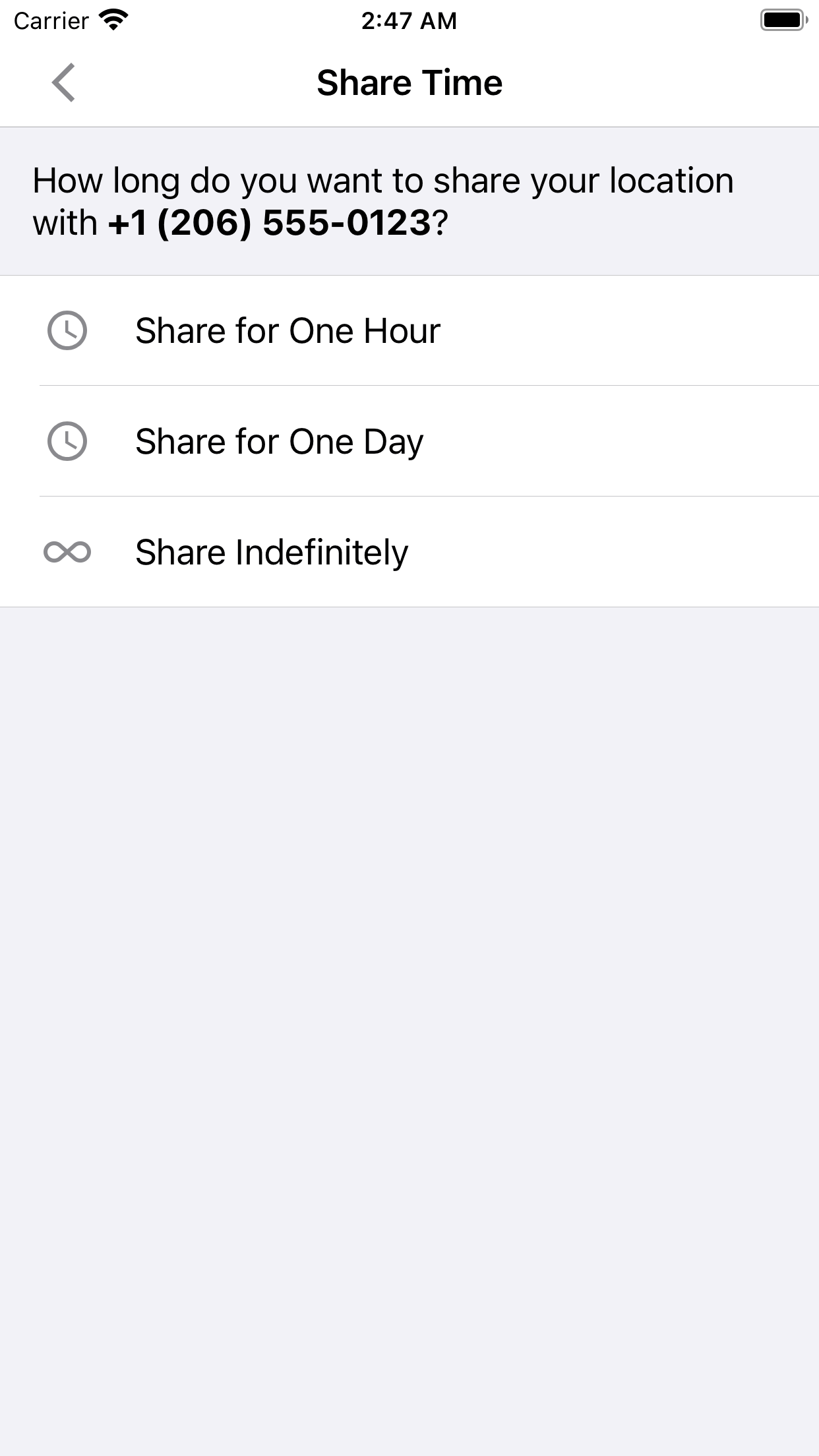
-
Send your location
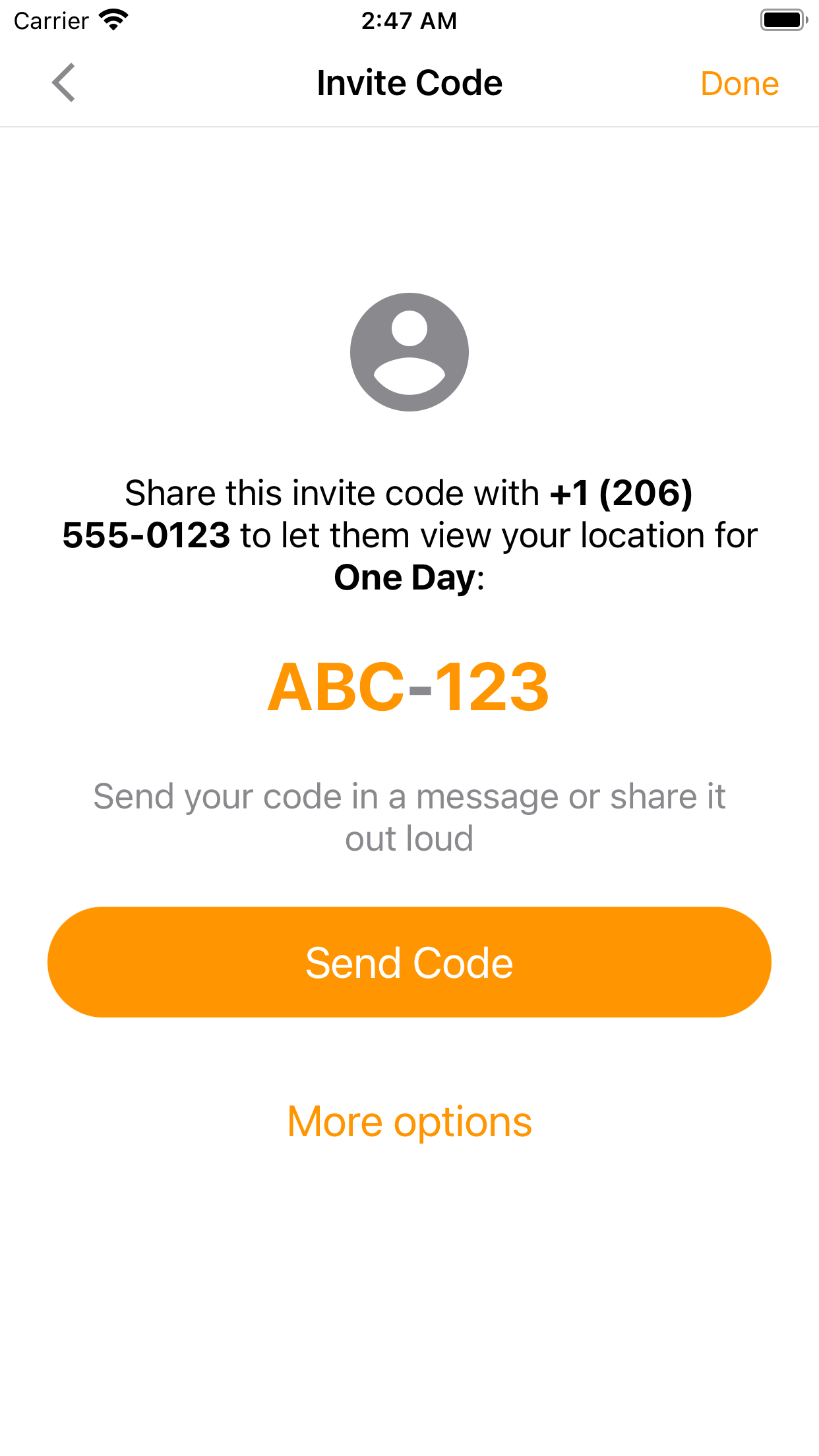
-
You’re done!
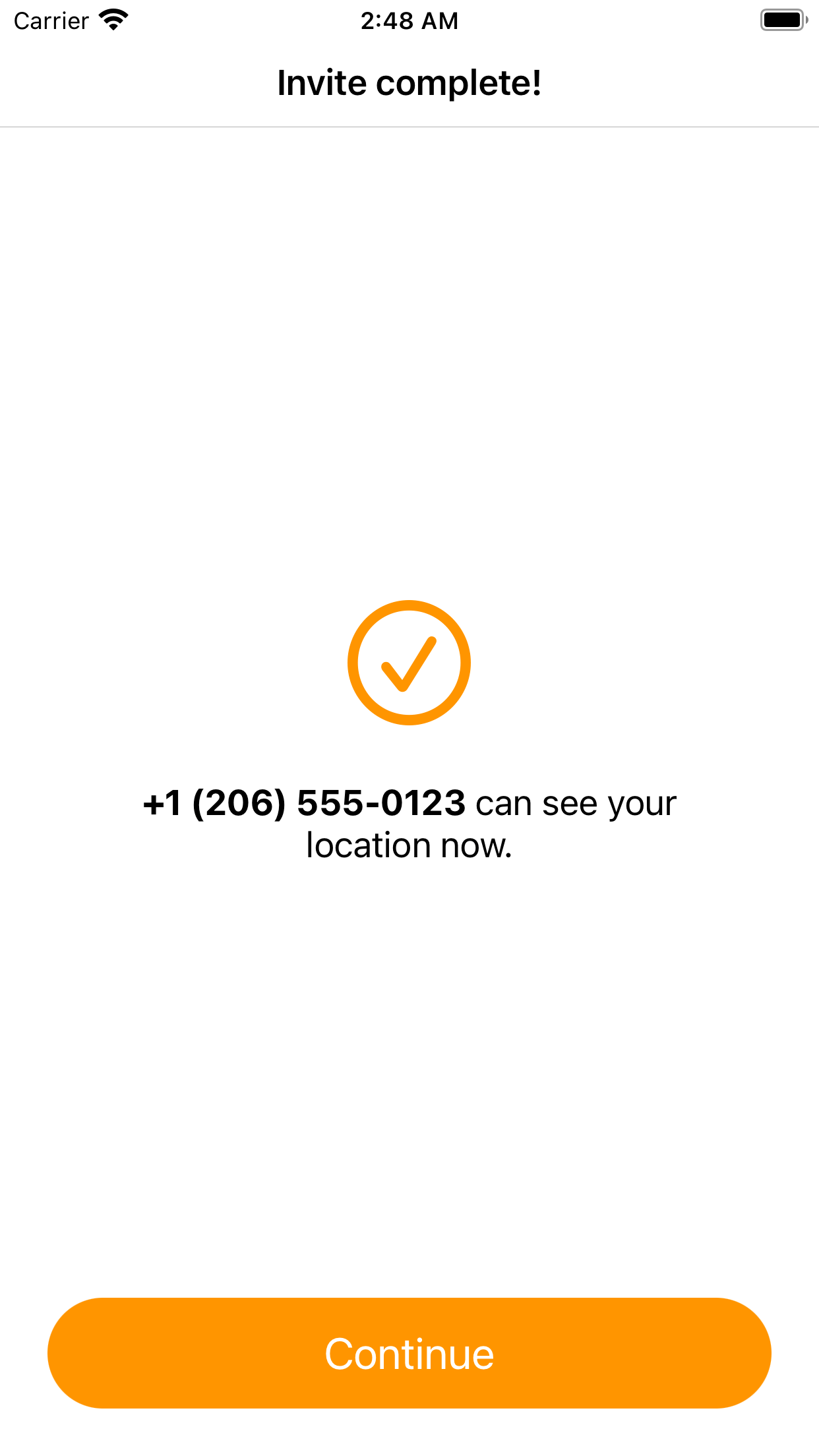
-
Now the person you shared your location with can see you on a map and can follow your location in real-time